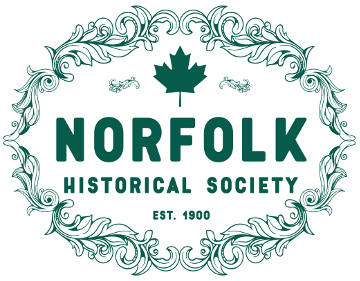The terms and conditions of membership with the Norfolk Historical Society are outlined in the current version of the Constitution and By-Laws of the Norfolk Historical Society document.
Prior to purchasing a membership, please ensure that you’ve read, understood, and agreed to the Terms contained herein and the Constitution and By-Laws of the Norfolk Historical Society document.
NHS memberships purchased on the NHS website are Automatic Renewal subscriptions – meaning the same method of payment will be used to automatically renew your membership subscription every year in perpetuity unless or until you cancel out your membership. You will receive an email renewal notice and receipt from our payment processor (PayPal) at every renewal.
Payment Processing
With the launch of our new website, we are continuing to use PayPal as our payment management system. PayPal is still the industry standard for safe, secure online transactions. PayPal allows you to pay by credit card (without needing an actual PayPal account) OR with your PayPal account (if you have one and would like to use it).
We offer a number of membership plans – all on automatic renewal – when you pay by credit card or by PayPal account.
How Do I Access My Account?
When you checkout, you’ll be asked to enter a password to create an account where you can login to your account. You can log in to your account to view your status, profile, purchases, upcoming membership/subscription renewals etc. If you forget your password there is an option to have a new one emailed to you.
Why Do You Renew Automatically?
In order to minimize reminder emails, and to avoid accounts expiring by members who forget to pay for their renewal, the NHS has opted to go to an automatic renewal membership subscription format. This is in part to minimize the time and costs associated in servicing our memberships and as a direct result from member feedback whose memberships were canceled unintentionally as their memberships lapsed. Memberships purchased online with a valid credit card or via PayPal account will automatically renew at the same rate on an annual basis. Members who provide their credit card information via mail, hand-in form, or phone will also be on automatic renewal. Questions and Answers Regarding Continuous Renewal
What is Automatic Renewal?
The NHS “Automatic Renewal” process is a method that allows for automatic renewal of your membership on its expiry date if you pay via credit card or use you PayPal account or if you mail or phone in your credit card information directly to the NHS for processing. Once you have initially joined or renewed your membership, the NHS will automatically charge your credit card or debit your account on your expiry date. With this worry-free feature, your membership benefits will continue without interruption.
How do I sign up?
Signing up is very easy! Just purchase your membership online at www.norfolkhistoricalsociety.ca to become a member. At your next renewal interval your payment will automatically be deducted. You do not have to do anything further. If mailing your membership using the printed membership/renewal form and providing your credit card information, the membership will be processed via the online system and “automatic renewal” will be implemented. (This cannot be implemented for anyone sending in a cheque, money order, e-transfer, or cash payment).
On your next renewal date, the NHS will renew your membership using the credit card or PayPal Account information provided. If your credit card information or expiry date changes, be sure to update your payment information in your account settings.
Can Automatic Renewal be cancelled?
The NHS “Automatic Renewal” process can only be cancelled with the cancellation of your NHS account. We suggest if you are no longer interested in continuing your membership with the NHS that you cancel your subscription close to your next renewal date (but not after!).
Can I get a refund if I cancel?
Our memberships are non-refundable. You may cancel at any time, but we do not offer full or pro-rated refunds. Please be aware that you must cancel by logging into your account online and clicking Login at the top right and then click the Subscriptions tab in your account profile. There is a green cancel button which will allow you to cancel your account.
Or alternatively, send us an email, Facebook Private Message, or letter with instructions to cancel your account and we will take care of it. If you do not receive a cancellation confirmation, contact us immediately to ensure we received your request to cancel. Cancellation of accounts may be completed by submitting a written request to NHS via email, Facebook Private Message, or Canada Post a minimum of seven (7) days prior to your membership expiry date. NHS will provide you with confirmations via email once your account renews automatically [if proper instruction here are not followed].
Unfortunately once we process the payment, refunds will not be issued for automatic renewal of membership fees if the member has not contacted the NHS seven (7) days prior to the membership expiry date to cancel their account.
Does the NHS store my Credit Card information?
No. The NHS does not store your credit card information in our database nor in any record held at the NHS offices. All credit card information is explicitly stored with the credit card processing company, PayPal. PayPal is PCI compliant and meets all industry standards in ensuring the security of the financial information of our Members & Affiliates. The NHS does maintain a record of those membership and subscription profile via your website member account and your contact information.
Who is Not Eligible for Automatic Renewal?
If you’ve previously signed prior to May 1, 2018, you are not yet enrolled in Automatic Renewals. If you have made alternative arrangement to pay for your membership via cash, cheque, e-transfer, money order, or gift subscription, your account will not automatically renew.